Why Google Analytics 4 (GA4)
Google Analytics 4 (GA4) is the latest version of Google Analytics, a powerful tool for measuring and analyzing websites and mobile apps. This version captures user behavior across different properties using multiple data streams, allowing site and app owners, as well as professionals, to analyze this behavior, improve digital properties and their traffic sources, and optimize results and engagement.
One month after Google Analytics (for its 360 version) stopped processing data from Universal Analytics properties, we want to share in this article three useful charts or cards for analyzing a website using GA4 or Google Analytics 4.
User stickiness:
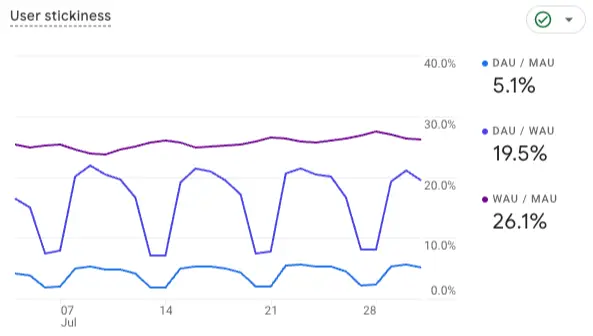
This card measures the loyalty and engagement of users with your website or app. It provides key metrics that indicate how often users return and interact with your content over a specific period. Specifically, it can show data on Daily Active Users (DAU), Weekly Active Users (WAU), and Monthly Active Users (MAU), allowing you to better understand the retention and loyalty behavior of your visitors or users.
The DAU, WAU, and MAU metrics are calculated as follows:
- DAU (Daily Active Users): This metric represents the number of unique users who interact with your website or app in a single day. It is calculated by counting the unique users who have initiated a session within a 24-hour period.
- WAU (Weekly Active Users): This metric represents the number of unique users who interact with your website or app in a week (7 days). It is calculated by counting the unique users who have initiated a session on any day within the last 7 days.
- MAU (Monthly Active Users): This metric represents the number of unique users who interact with your website or app in a month (30 days). It is calculated by counting the unique users who have initiated a session on any day within the last 30 days.
Reviewing the “user stickiness” card in Google Analytics 4 is crucial for measuring user retention, identifying behavior patterns, evaluating the efficiency of marketing campaigns, and making informed strategic decisions. We recommend doing this weekly to quickly detect changes, monthly to identify trends, and after major campaigns to assess their impact on user retention. This ensures that your website or app remains relevant and valuable to your audience, promoting sustainable growth and long-term success.
New users by First primary channel group:
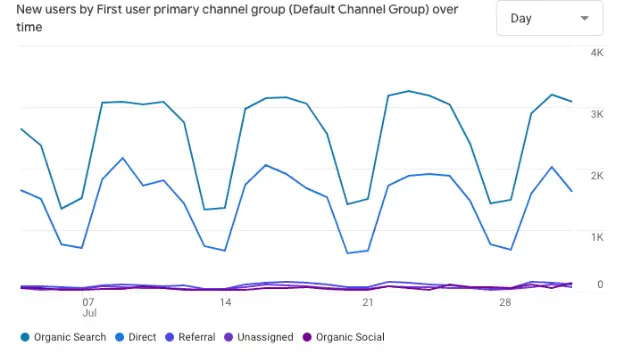
The ‘New users by First primary channel group’ card in Google Analytics 4 helps identify where new users are coming from, analyze acquisition trends over time, and evaluate the performance of different channels and traffic sources.”
The default channel groups are standard categories that aggregate different traffic sources from which users arrive at your website or download the application. These channels include:
Búsqueda Orgánica
Organic Search:
- Source/Medium: google/organic, bing/organic
- Description: Traffic from unpaid (organic) search engine results.
Paid Search:
- Source/Medium: google/cpc, bing/cpc
- Description: Traffic from paid search engine ads.
Direct:
- Source/Medium: (direct)/(none)
- Description: Traffic from users who enter the URL directly or use bookmarks.
Referral:
- Source/Medium: example.com/referral
- Description: Traffic from links on other websites.
Social:
- Source/Medium: facebook.com/social, twitter.com/social, instagram.com/social
- Description: Traffic from social media platforms, both paid and organic.
Email:
- Source/Medium: newsletter/email, campaign/email
- Description: Traffic from email marketing campaigns.
Display:
- Source/Medium: google/display, doubleclick/display
- Description: Traffic from display ads such as banners.
Video:
- Source/Medium: youtube.com/video, vimeo.com/video
- Description: Traffic from video campaigns, usually from platforms like YouTube.
Affiliates:
- Source/Medium: affiliatewebsite.com/affiliate
- Description: Traffic generated through affiliate programs.:
To view the complete information and details of the default channel grouping and its rules in Google Analytics 4, we recommend reviewing the official documentation in the following article: [GA4] Default Channel Group.
Items viewed and added to cart by item name (ecommerce):
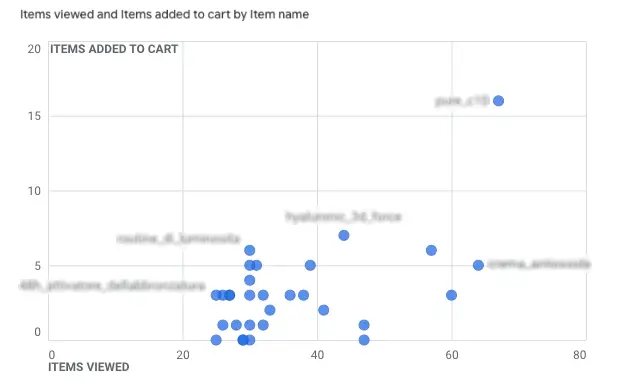
The ‘Items viewed and added to cart by item name’ card in Google Analytics 4 allows you to track how many times specific products have been viewed and added to the cart. This helps to understand user interest in individual products and measure the performance of each product, providing detailed data on which products generate the most views and which are added to the cart most frequently.
Additionally, this card identifies optimization opportunities by comparing the most viewed products with those most frequently added to the cart, helping to detect potential issues in the purchasing process. The data obtained can trigger marketing and sales strategies, allowing for adjustments in campaigns and promotions to maximize sales and improve the user experience. Furthermore, it could provide valuable data to other areas of the business for inventory management and to predict inventory shortages.
Reviewing this card is essential for e-commerce because it provides detailed information on user behavior and product performance. It helps to understand which products generate the most interest and are added to the cart most frequently, allowing for the identification of opportunities to improve the purchasing process and optimize marketing and sales strategies. This contributes to maximizing sales and enhancing the user experience.
Using Google Analytics 4 (GA4) to analyze the behavior of a website or mobile app is highly beneficial due to its advanced analytical capabilities. Cards like ‘User stickiness,’ ‘New users by First user primary channel group over time,’ and ‘Items viewed and Items added to cart by Item name’ provide crucial insights into user retention, acquisition sources, and product performance. These tools enable businesses to better understand user behavior, identify optimization opportunities, and make informed decisions to improve performance and user experience.
